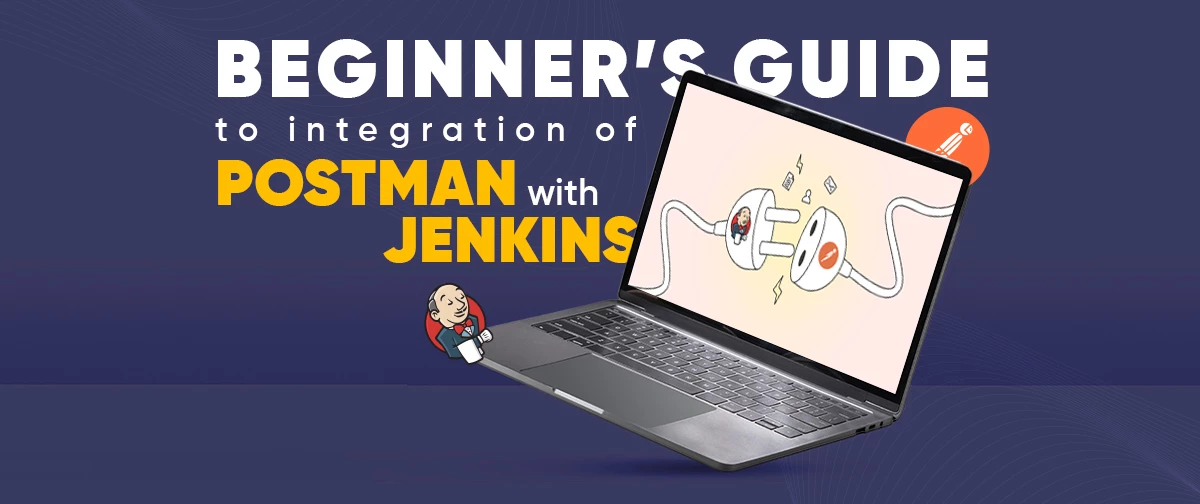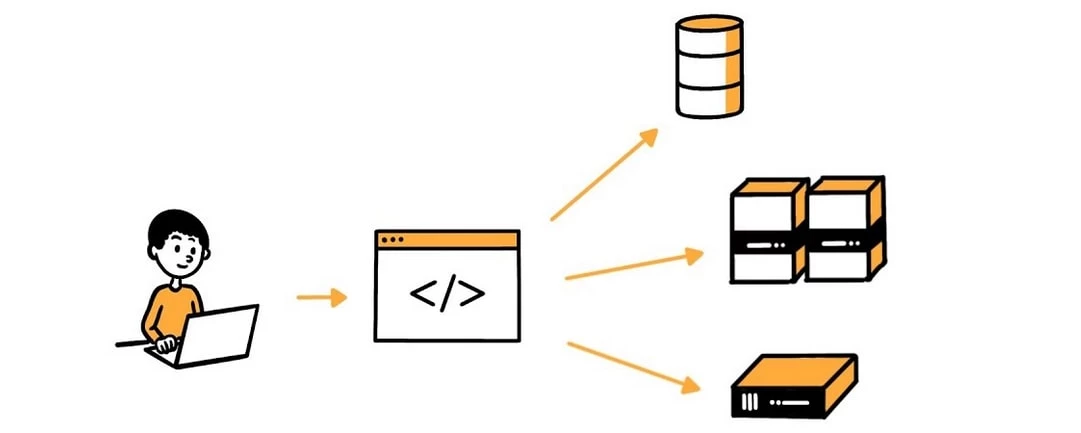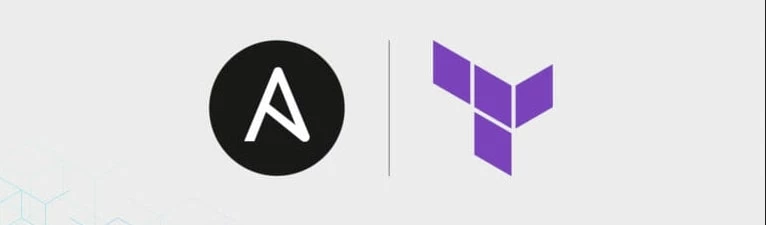Home / Blog / Streamlining Development with Git: Key Points for an Efficient Workflow
Streamlining Development with Git: Key Points for an Efficient Workflow

By EKbana on May 17, 2023
4m readGit has revolutionized the world of version control systems, providing developers with a robust and flexible tool to manage their codebase effectively. In this blog, we will explore the key points that make Git an indispensable asset for developers, empowering them to collaborate seamlessly, track changes efficiently, and streamline their development workflow.
1. Version Control and Collaboration
Git enables version control that allows you to track changes made to your codebase over time. It records every modification, including additions, deletions, and modifications of files, making it easy to revert to previous versions if needed. Git facilitates collaboration among developers by providing a centralized repository where multiple contributors can work on the same project simultaneously.
2. Local and Distributed Workflow
One of the core strengths of Git is its distributed architecture. It differs from centralized version control systems by allowing every developer to have a full local copy of the entire repository. This means that each team member has access to the entire project history and can work independently without relying on a central server. Git's distributed architecture provides numerous benefits, including improved speed, offline capabilities, and enhanced collaboration. It empowers developers to work efficiently and effectively, regardless of their location, and promotes a decentralized workflow that fosters productivity and teamwork.
3. Committing and Branching
In Git, committing is a fundamental action that captures a snapshot of your code at a given point in time. Meaningful commits with clear messages establish a comprehensive and well-documented history of your project's development. This practice enhances your ability to track changes, collaborate effectively, and maintain a reliable codebase and revert to previous versions if needed. Branching in Git allows for parallel development, where multiple features or bug fixes can progress independently. It provides isolation for different lines of development and makes it easier to manage and merge changes into the main codebase.
4. Merging and Resolving Conflicts
Merging is the process of combining changes from different branches into one. It is an essential operation in Git that promotes collaboration and consolidates changes made by multiple developers. Git provides various merging strategies, including fast-forward, recursive, and octopus.
Conflicts may arise when Git cannot automatically merge changes. Resolving conflicts involve carefully inspecting and editing conflicting sections of code to create a unified version that combines the changes correctly.
5. Remote Repositories and Collaboration
Git facilitates collaboration by allowing you to connect to remote repositories hosted on platforms like GitHub, GitLab, or Bitbucket. You can push your local changes to a remote repository, pull changes made by others, and effectively manage branches and pull requests. In addition, remote repositories serve as a backup for your code and support essential collaborative activities such as code reviews, issue tracking, and continuous integration which ultimately leads to improved productivity, code reliability, and project success.
6. Git Workflow Strategies
Different Git workflow strategies, such as the centralized workflow, feature branch workflow, or Gitflow, offer guidelines on how to structure branches, handle code reviews, coordinate releases, and manage the overall development process. By understanding and adopting a suitable workflow, you create a structured and efficient development environment. It promotes collaboration, code quality, and productivity, and streamlines the entire software development lifecycle.
7. Git Best Practices
Adhering to Git's best practices can enhance collaboration, maintain a clean commit history, minimize conflicts, and automate repetitive tasks, resulting in a smoother and more efficient development experience. These practices include creating descriptive commit messages, using meaningful
branch names, regularly pulling changes from remote repositories, rebasing instead of merging for cleaner history, and leveraging Git hooks and aliases to automate repetitive tasks.
Conclusion
Git is a powerful version control system that can significantly improve your development workflow. By mastering its key concepts and practices, you can streamline collaboration, enhance code quality, and maintain a comprehensive history of your project. Embrace Git, and let it become your ally in the journey of software development.
We’re empowering
business growth for our clients.
Take the first step towards growth today.
Get Proposal
More From EKbana
 See All Blog
See All Blog